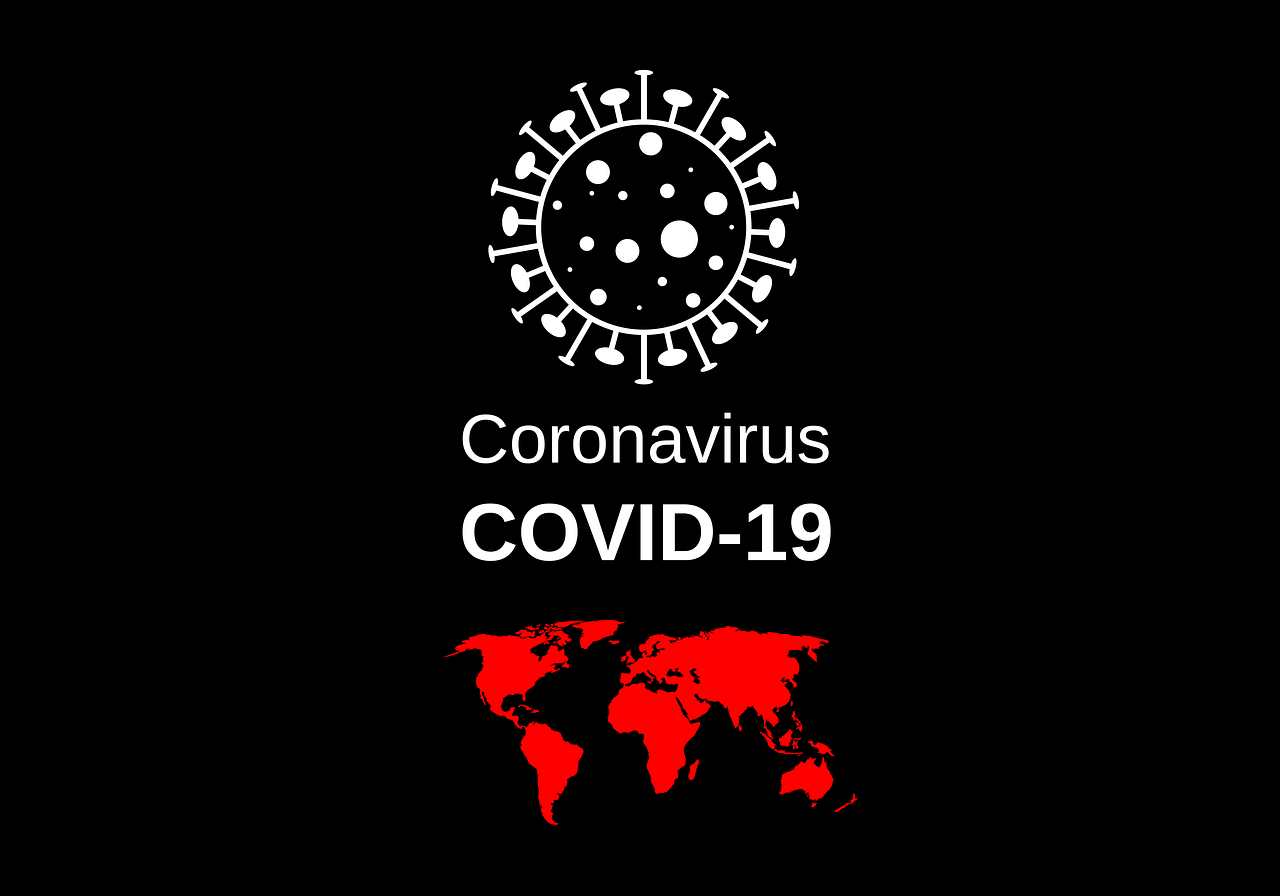The unprecedented impact of COVID-19 has every business and individual around the world coping with a rapidly evolving dynamic at home, in the workplace, and in their communities.
While we all do everything that we can to help contain the spread of the virus by staying home, practicing social distancing, and washing hands, businesses must prepare for an extended period in which remote work becomes the solution for business continuity.
The ITeam is here to help Alberta-area businesses meet the needs of their employees and clients during this difficult time.
This guide offers specific information for preparing your workplace for remote work and maintaining workflow, but please do not hesitate to contact your account rep or vCIO if you have specific needs during this time.
Create a Remote Work Policy
The most important step every business can take is to recognize that remote work is likely to be a requirement for the near future and possibly extending throughout the year.
A remote work policy will help you define the parameters that guide how your employees are able to access and use data away from the office and what kind of security measures you will need to have in place to support them.
In addition to creating a remote work policy, there are a number of steps you can take to support your employees in their efforts to work from home, including:
Supplying employees with laptops or loaning monitors so that you can prohibit the use of personal computers for work and reduce your risk
- Increasing your number of VPN licenses and ensure you have the bandwidth to handle the additional users
- Implement VoIP or use an app that will forward calls to the employee’s cell phone
- Encourage and employ video conferencing, instant messaging, texting, and other distance communication formats that allow your teams to stay in touch and collaborate
- Purchase any hardware your teams may need to facilitate working from home, or loan out the equipment from your office
Adopt Technologies to Support Remote Work
Many of The ITeam’s Clients already utilize Microsoft Office 365, and there has never been a better time to start collaborating on Microsoft Teams. You can easily hold sales calls, vendor meetings, internal meetings, and more, remotely.
For many of our Clients, Microsoft Teams is already part of their Office 365 package. If so, here are some resources to help to get you started:
How to Download Teams on Any Device
Microsoft Teams Video Training
Should Microsoft Teams not already be a part of your O365 package and you are interested in finding out how to implement it for your business, please connect with your Client IT Manager or Account Manager for more information. Microsoft has made Teams available for no charge during this crisis. You can find out more information here.
Employ the Use of a Virtual Private Network (VPN)
A VPN allows remote users to establish a secure connection to your network from outside the office. It also provides stability to employees who are connecting from home to ensure productivity and connectivity.
When determining what VPN to use, the most important factor is the security encryption level and privacy policy.
- Seek a minimum 256-bit encryption key as well as a specific policy not to sell anonymized data.
- Do not try to cut costs using a free VPN service; you will put your organization’s data at risk.
- Ensure that the VPN license can handle the number of employees you will have working from home.
- Compatibility with a variety of devices – Mac, PC, iPhone, Android, etc. – is essential.
Transfer Data Using a Secured Cloud Network
Use secure web-based applications for business operations.
Microsoft 365 is one solution in which everything is cloud-based, allowing employees to access calendars, email, and file-sharing tools through the cloud. With access to the cloud through Office 365, your business is always up and running no matter the circumstances.
To limit the risk of a malware infection reaching your network from your employee’s remote work, use software such as Windows Intune that will automatically install and apply patches remotely.
It’s also important to ensure you have remote wipe capability or whole-disk encryption software to prevent any unauthorized access to your data.
We’ve often discussed the need for stronger security than just passwords, but with your workforce going completely remote, not only do you need to ensure that strong, complex, and unique passwords are being used but you should also insist on the use of multi-factor authentication and a password manager as well.
An Important Message from The ITeam
No business would have been able to predict the situation we currently find ourselves in.
The ITeam is committed to helping your business in the Calgary area remain operational where possible.
As we all take measures to reduce the spread of the virus and minimize in-person contact, our team will be available to take your calls and help you determine the resources, infrastructure, software, and apps that you need to support your remote workforce, ensure your business continuity and minimize the disruption to your organization.
We are all in this together.