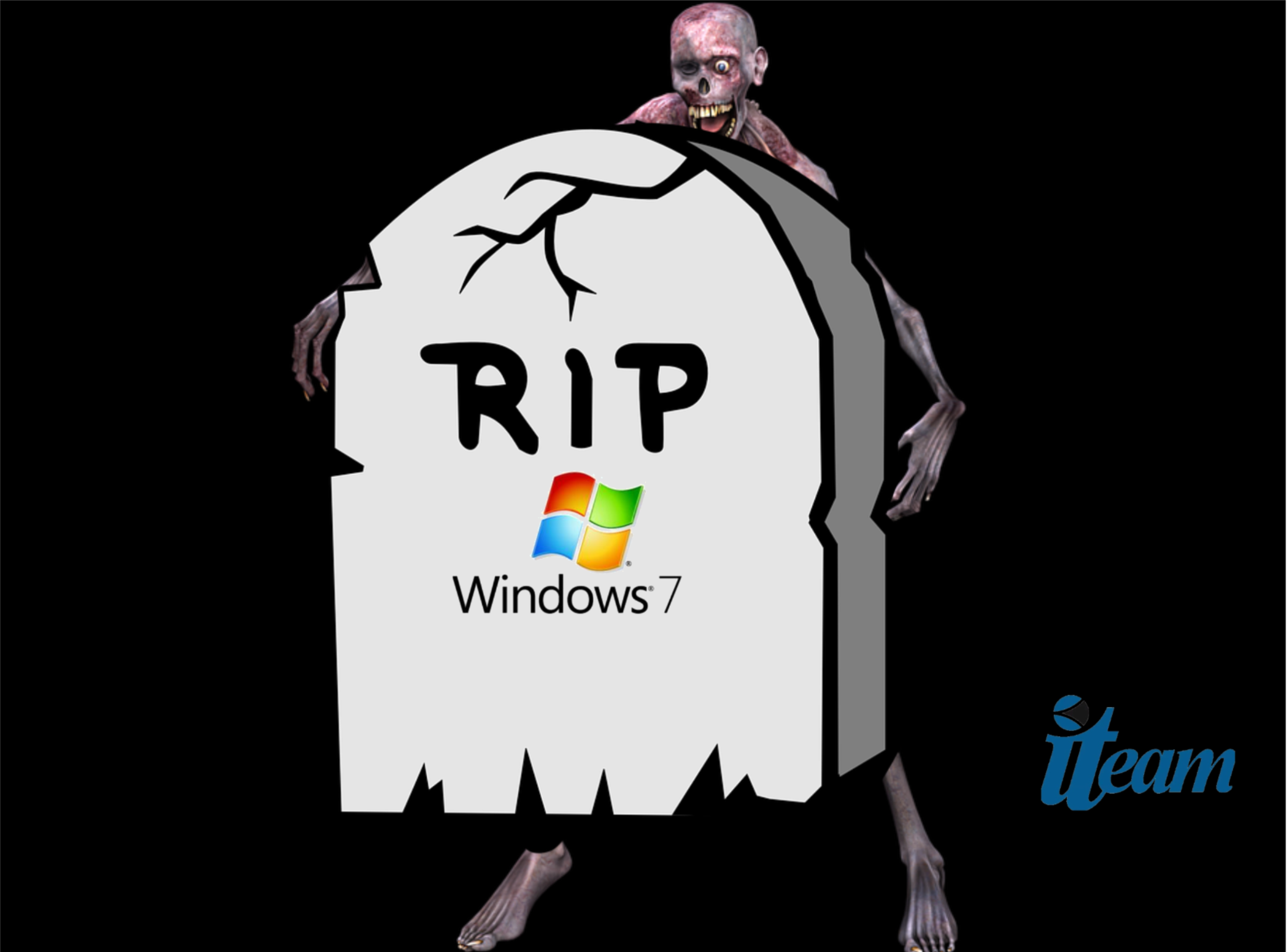Thanks to shows like The Walking Dead, we’re all prepared for a zombie apocalypse. We know how to fight off zombies, avoid getting bitten, and when to run. But what happens when the apocalypse is much more likely to happen, and zombies have already been welcomed into your organization? This scenario is far too real for many businesses: Windows 7 will soon be the zombie in your office that will infect everything.
Windows 7 End of Life (EOL) Is Less than 6 Months Away
Effective January 14, 2020, Windows 7 will no longer be supported by Microsoft. The OS will continue to launch and run, but users will no longer receive updates or support. After the EOL date, systems still running Windows 7 will be considered unprotected, and as such, will be subject to higher security risks. It is important that all current users of Windows 7 migrate to Windows 10 prior to this date so that they can continue to receive regular security updates to help protect their devices from malicious attacks. It’s already past the time when organizations should be taking steps to update to Windows 10. In fact, Windows 7 lost mainstream support from Microsoft in 2015 and it’s basically been on life support since then. Now they’re pulling the plug altogether, and any organization still relying on the platform will encounter operational difficulties as well as enormous security risks. There will be no more security patches issued and no more support extensions available.
Make the Move to Windows 10 Now
While Windows 10 did present some challenges for early adopters, those challenges have, for the most part, been resolved. It is a much more intuitive version of Windows, offering better collaboration tools, stronger security, and more efficiency, no matter the size of your business. But the key thing to remember is that Windows 10 is still supported by Microsoft, which means you will receive security updates and layers of protection that you will lose with Windows 7.
Remember WannaCry?
In 2017 the WannaCry ransomware cryptoworm infected more than 200,000 computers in 150 countries, costing companies millions – if not billions – of dollars. WannaCry was able to spread because the hackers took advantage of vulnerabilities in unsupported versions of Windows to access networks. It literally spread like a wildfire around the world. To avoid a similar situation with Windows 7, it is vital that you get in touch with your Managed Services Provider (MSP) today and schedule time to set up a plan to move your network to Windows 10.
Windows 7 Upgrade FAQs
There are many questions about the Windows 10 upgrade process, and we’re here to answer them and assist in the process. In the meantime, here a few quick FAQs to cover a few of the questions asked most often:
Q: What about Windows 8? Isn’t that a less expensive option?
We often talk about the need for organizations to be proactive instead of reactive in order to be more secure and make the best use of their IT investments. Moving to Windows 8 leaves you in a reactive and vulnerable state, because end of support for Windows 8 has already been announced. The few dollars you might save today will be spent making another shift far too soon. We strongly advise you to go ahead and make the move to Windows 10 now.
Q: Can I upgrade my existing PC to Windows 10?
A: Yes, you can upgrade compatible Windows 7 PCs (based on certain requirements with a full license – ask your CITM if you are unsure if your hardware is eligible for this upgrade). To take advantage of the latest hardware capabilities, we recommend moving to a new PC with Windows 10.
Q: What happens if I continue to use Windows 7?
A: You can continue to use Windows 7, but once support ends, your PC will become more vulnerable to security risks. Windows will operate but you will stop receiving security and feature updates.
Q: Can Windows 7 still be activated after January 14, 2020?
A: To avoid security risks and viruses, Microsoft recommends that you consider upgrading to Windows 10 well in advance of the end of life (EOL) date for Windows 7. Once the EOL date arrives, you will not be able to install any new Windows 7 instances or receive patches, old or new, for existing systems.
Act Now to Protect Your Organization from Windows 7 Security Risks
If you are a current Windows 7 or Windows Server 2008 R2 user and you don’t already have an upgrade plan in place, please talk to your Client IT Manager or Account Manager to discuss the transition so that there is no lapse in your security coverage. Here at The ITeam, we understand that replacing hardware and software can be a daunting task, so if you have any questions at all, don’t hesitate to reach out to your ITeam Account or Client IT Manager to discuss your options. We are here to help make this as seamless and budget friendly as possible! Get in touch today.